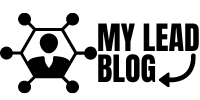Are you the owner of a Wix website? Do you need help to keep up with the traffic on your website? As a website owner, providing a seamless user experience is crucial to keep visitors on your site and converting them into customers. To understand how your website is doing and if any factors are lacking, one should do a Wix website speed optimization and fix them. That’s why Google has introduced Core Web Vitals, a metrics set that focuses on user experience and how quickly your website loads and responds to user interaction.
Core Web Vitals is a set of metrics that measure your website’s loading speed, interactivity, and visual stability. They help website owners identify areas for improvement and provide a better user experience to their visitors.
This blog will discuss how Core Web Vitals impact your Wix website’s performance, why they matter for website owners, and how you can optimize your Wix website to meet these metrics. But first, let’s understand Wix core web vitals and metrics in detail and then how to optimize them.
Definition of Core Web Vitals
Core Web Vitals is a set of important factors that measure how well a website performs and provides a good experience for its visitors. These factors include three key aspects: how quickly the page loads, how fast users can interact with it, and how stable it looks as it loads.
Three Metrics that Makeup Wix Core Web Vitals:
1. Largest Contentful Paint (LCP) –
This metric measures how long it takes for the most prominent element on your website to load. This could be an image, video, or block of text. Google recommends that your LCP should be under 2.5 seconds.
2. First Input Delay (FID) –
This metric measures how long your website responds to user interaction. This includes clicking a button, filling out a form, or scrolling. Google recommends that your FID should be under 100 milliseconds.
3. Cumulative Layout Shift (CLS) –
This metric measures how much your website layout shifts as the page loads. This can be a frustrating experience for users and can negatively impact your website’s performance. Google recommends that your CLS should be under 0.1.
Common Mistakes Website Owners Make On Wix Websites
1. Slow Loading Times
As website users, we all know how frustrating it is to wait for a website to load. Slow loading times not only affect user experience but can also negatively impact search engine rankings. If you are a Wix website owner, slow loading times can be especially frustrating and detrimental to your online business. In this blog post, we will discuss the causes of slow loading times on Wix websites and provide tips on how to improve loading times for your Wix website.
Causes of slow loading times on Wix websites
Wix offers a wide range of widgets and apps that can enhance the functionality of your website. However, too many widgets and apps can slow down your website’s load time. It’s important to be selective when choosing which widgets and apps to use on your website. Only use the ones that are essential to your website’s functionality.
How to improve loading times for Wix websites
As mentioned earlier, too many widgets and apps can slow down your website’s load time. Be selective when choosing which widgets and apps to use on your website. Only use the ones that are essential to your website’s functionality.
2. Poor User Experience
Causes of Poor user experience on Wix Websites
Various factors, including slow loading times, confusing navigation, and poor layout design, can cause poor user experience. It can also be caused by too much animation or too many pop-ups on your website, which is distracting and frustrating for users.
How to improve the user experience for Wix websites
Know how to improve Wix site speed and improve your website’s user experience. You can simplify your navigation and layout design, use clear and concise language, and reduce the amount of animation and pop-ups. You can also use Wix’s built-in tools to improve your website’s accessibility and mobile-friendliness.
3. Unoptimized Images and Videos
Causes of unoptimized images and videos on Wix websites
Unoptimized images and videos can take up a lot of space on your website, causing it to load slowly and negatively impacting your Core Web Vitals metrics. This can be caused by using high-resolution images or videos that are too large for your website’s design.
How to optimize images and videos for Wix websites
To optimize your images and videos, you can compress them using Wix’s built-in optimization tools or a third-party tool to reduce their size. You can also host your videos on a third-party platform like YouTube or Vimeo to reduce their impact on your website’s loading times.
Conclusion –
Core Web Vitals is essential to your website’s performance and user experience. By meeting Google’s benchmarks for each metric, you can ensure that your website provides a seamless experience to your visitors and ranks higher in search results. Common mistakes on Wix websites include slow loading times, poor user experience, and unoptimized images and videos. Optimizing your website for these factors can provide a better user experience and improve your website’s performance. In conclusion, Wix website speed optimization
for Core Web Vitals is essential to providing a seamless user experience and ranking higher in search results. You can use speed optimization tools such as Website Speedy to instantly boost your Wix website speed and resolve core web vitals issues.